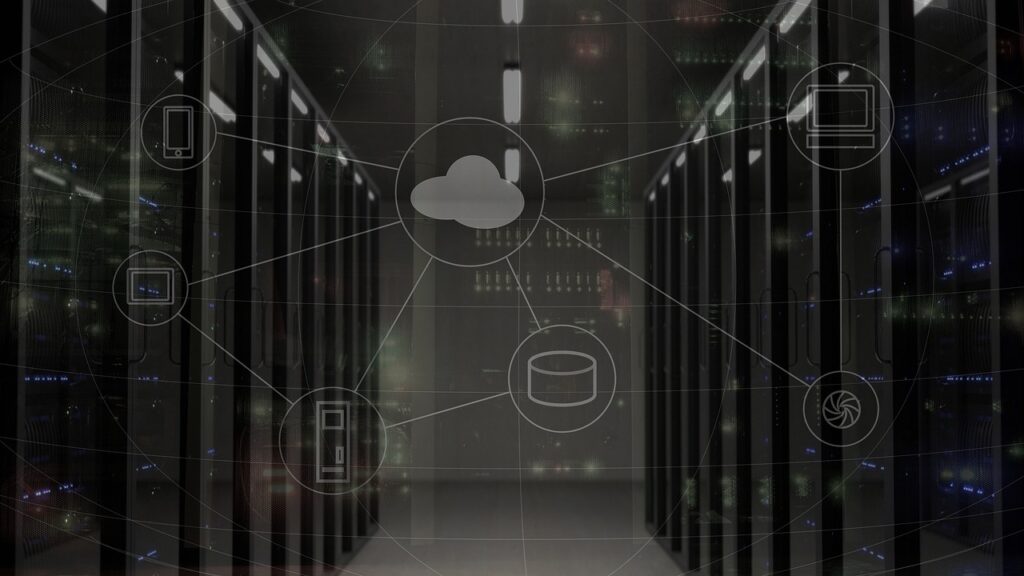Virtualization has been a major topic over the last two decades, and despite its growing use on-premise and in the cloud, there are still many organizations, particularly small businesses, that have not embraced the concept. With a growing list of benefits to a virtualized infrastructure, there is no better time to migrate your servers, and in some cases, even desktops over to a virtual environment.
What are Virtual Machines?
A Virtual Machine, or VM, is any operating system, such as Windows 11 or Windows Server 2022, that is installed in a manner where it is not completely tied to the physical machine. Instead, the operating system is more like a file or folder on your computer. Much like how you can copy and past a file from your PC to a flash-drive and open it on another PC, a VM treats each operating system as a completely separated file structure. This means that a server is no longer physically bound to the machine it is installed on.
For instance, if you are running a pharmaceutical business, and one of your physical PC towers is hosting the application used to manage your prescriptions and customers, that software and its operating system are bound to that physical tower. If that PC tower were to fail, you would have to get a new tower, reinstall Windows, reinstall the software, and copy all the files over that were hopefully saved to a backup location. With VMs, the entire system: Windows, the software and files installed, etc, is a self-contained file that is completely independent from the physical machine it is installed on. In this scenario, had the pharmaceutical server been a virtual machine, a backup of the VM itself could be reloaded on any other virtual server. Better yet, if more than one virtual host exists, the virtual machine itself can potentially move over to any other host in the event a physical failure occurs. Below shows an example of physical versus virtualized operating systems.
Traditional Physical Server: Single operating system is tied to the physical tower
(Image: Nakivo 2018)
Virtual Host: Physical Server treats operating systems as files
(Image: Nakivo 2018)
Benefits of Virtualization
1) Reduced Costs & Server Consolidation: The image examples above illustrate an important concept in virtualization. Not only is there a benefit of an operating system not being physically or permanently bound to a given physical server, but additionally, you can have a physical server host multiple operating systems. For instance, a company may currently have separate servers for email, file sharing, applications, web-hosting, etc. Each of those would traditionally require a separate physical server. In the case of virtualization, however, a single physical server can host each of those separate instances of an operating system. This feature alone heavily reduces the cost of operation, as fewer physical servers are needed to run the same amount of services.
2) Redundancy & Resiliency: with traditional physical servers, redundancy required complex clustering methods and planning. For unique applications that are built for companies, clustering may not be readily available, especially if a company is relying on software that is created by a simple third-party vendor and not designed for scalability. With a virtualized environment, since each server instance is treated as a file, virtual hosting providers such as Microsoft’s Hyper-V or VMware’s ESX platforms can handle various methods for ensuring high-availability. For instance, if a company originally had ten different servers running various applications and services, they could potentially migrate to two physical servers running as virtual hosts. In this case, each physical server would have access to the operating systems through a network accessible storage resource (such as a SAN). In this scenario, if one physical host were to completely fail, the VMs could simply be reloaded onto the other physical host. Virtualization vendors such as Microsoft and VMware offer specific features that automatically load the VM on the other host, so downtime is minimalized. Additionally, features such as Fault Tolerance actually keeps a cloned copy of a VM on the secondary machine, so failures on a physical host are completely transparent to the end-users: the machine is instantly available on the secondary host:
3) Scalability: In most cases, a single physical server is underutilized when it has only one operating system installed. For instance, if a rack-mounted server-grade system had 128GB of RAM, a couple 10GB NIC card, and 4 CPUs with several cores each, a simple domain controller would be completely underutilizing the physical capabilities offered by the server hardware. Instead, by housing several operating systems via VMs within that same physical server, individual operating systems can be allocated resources as-needed.
In that scenario, a VM such as an email server may initially be allocated 8GB of RAM and 100GB of storage. As the company adds more users, they may need to upgrade the resources on the email server. Since the email server is a VM, additional RAM, CPUs, and storage space can easily be increased without having to shut down the physical host. This allows for greater scalability while still running on a smaller set of physical servers compared to each server requiring its own physical host.
Migrating to Virtualized Environments
Arrow Technology Solutions can help your company migrate to a virtualized infrastructure through Microsoft Hyper-V or VMware. Contact us today to find out how we can save on operating costs while providing redundancy and scalability!